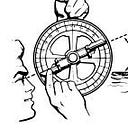The 4 Hidden Dangers of the GTD Inbox and How to Overcome Them
As an experienced practitioner of the Getting Things Done (GTD) methodology, I was intrigued by an article in The New Yorker titled “The Rise and Fall of Getting Things Done”.
Instead of agreeing with its assertion that GTD has fallen, I believe this time-management method has evolved for many of us over the years as we adapt its good parts to the ever-changing requirements of our life. Core to GTD is the concept of the Inbox.
The GTD INBOX serves as a central collection point for all thoughts that need processing, such as tasks, projects, or useful notes. The goal is to capture these thoughts as they arise, with minimal friction into a defined place for processing in the future.
The inbox gives us the freedom to capture ideas, but not have to do something with them the moment they arise. For me, over the years, my GTD inbox has evolved, but it remains essential to my daily workflow.
But like any system, GTD has its flaws. You might be surprised to learn that something as simple as the inbox can actually be a place of hidden danger in your personal time-management system.
Pitfalls of the GTD Inbox
Despite its intended advantages, GTD practitioners should be aware of four potentially dangerous pitfalls related to the Inbox:
- The Black Hole: The inbox aims to store ideas for later review and processing. However, if you don’t regularly review your inbox or rather skim through it hastily, timely tasks and important thoughts might be missed. Unprocessed notes can disappear into a black hole, potentially losing valuable insights or worse yet, not completing some task you intended to complete.
- The Unwelcome Equalizer: Since the inbox collects all thoughts, they are treated as equals, regardless of priority or relevance. This misaligning of priorities can make important and timely tasks difficult to see among trivial notes. The inbox doesn’t differentiate between tasks based on their importance. To the inbox, everything in the inbox is of equal value.
- Multiple Inboxes: While GTD encourages a single inbox, sometimes multiple inboxes for different tasks become necessary. This can be dangerous, as it complicates thought processing and increases the likelihood of “black holes” and “unwelcome equalizers” in managing our thoughts.
- Vendor Ignorance (or Arrogance): Many app developers overlook the importance of quick capture for the inbox. A well-functioning inbox should minimize friction and prioritize speed. However, many apps lack quick capture features or are slow to open, capture, and save thoughts.
How can we overcome these challenges? Let us explore these issues one-on-one and consider solutions.
Escaping the Black Hole
Here are some strategies to help you avoid the “Black Hole” trap and keep your life organized.
Consistently Process the Inbox
The GTD method encourages us to daily or even more frequently to process our inbox.
However, many of us struggle to maintain this habit, leading to disorganization. To avoid this, it’s essential to establish a consistent routine. Routine is key! Find a time that works for you to go through your inbox, and stick to it.
In addition to being consistent, learn to optimize the time for this task of processing the inbox. If we spend too much time on it, we will subconsciously want to avoid it.
Prioritize Important Tasks
When adding a task to your Inbox, it’s helpful to have a way to flag essential items as important. This can be done by assigning a due date or priority level. By doing this, you’ll ensure that important tasks are always visible and won’t be forgotten.
This is helpful for me on days when I add 20 or 30 items to my inbox but want to make sure one of them stands out as important due to some time dependency or other factor.
For example, if a task is crucial, you can mark it as due today. This way, the task will be visible on all your devices, making it almost impossible to ignore even though it is tucked away in your inbox, and even if you don’t complete the task today, you’ll be reminded to process it within the next day or two.
In summary, we can avoid the “Black Hole” trap and stay organized if we:
- Establish a routine for processing the inbox.
- Prioritize important tasks when adding to the inbox.
By incorporating these strategies, you’ll prevent tasks from slipping through the cracks.
The Unwelcome Equalizer
The second potential danger is treating all thoughts in our GTD Inbox as of equal value when they’re not.
To counteract the GTD Inbox pitfalls associated with treating all tasks as having equal importance, consider the following solutions.
Set Aside Sufficient Time for Processing
Allocate a sufficient amount of time to go through your Inbox, ensuring each entry within the Inbox is given appropriate attention.
If you feel rushed, you may skim over important tasks and fail to give them the attention they need.
Maintain Focus
In addition to setting aside time, it’s essential to stay focused on the task at hand, processing your Inbox.
Processing your inbox may not always be interesting, but if you let your mind wander, you are not helping yourself to stay organized. Actually, staying focused will speed up the inbox processing.
Distractions can lead to important tasks being overlooked or not given the proper attention. To maintain focus, consider the following:
- Remind yourself that inbox processing is important and requires your full attention.
- You might need to find a quiet place.
- Ensure all necessary tools and resources are at hand.
- Avoid multitasking or engaging in other activities.
The goal is to do a quality job and to get the job done. The more time you have to spend on this process, the more likely you will feel it as a burden and subconsciously want to avoid cleaning out the inbox.
In summary, to avoid treating all GTD Inbox items as equal, remember the following:
- Allocate sufficient time for processing your Inbox
- Maintain focus during your weekly review
By following these strategies, you’ll be able to give each task in your inbox the attention it deserves.
Multiple Inboxes
The third potential danger is having too many GTD inboxes. When you have to process multiple inboxes, it is easy to feel overwhelmed because of having too many places to process. Again, when we feel overwhelmed, we are less likely to do something, but ignoring our inbox(es) is in effect poisoning our time-management process.
Strive to have as few inboxes as possible
The ideal solution is to have just one Inbox.
However, sometimes life requires having more than one, such as when you need separate Inboxes for work and personal life. If you must have multiple inboxes, be clear about their purposes and use them consistently.
Regularly review Each Inbox
If you have multiple Inboxes, make sure to process each one during your processing.
Sometimes due to multiple responsibilities in life, you might have 4, 5, or more inboxes. In that case, I like to create a checklist with each Inbox as a task to be processed. I put that checklist in my primary inbox, so as to ensure that my review isn’t complete until I’ve checked off each box. This helps maintain consistency in managing your Inboxes.
Use Checklists for Consistent Results
Checklists are powerful tools for ensuring that tasks are completed consistently. Reading “The Checklist Manifesto” by Atul Gawande can provide valuable insights into proper time management and achieving consistent results.
I read this book in 2010 and still practice the wisdom of making checklists for even simple things that I consistently want to effectively complete.
Capture Thoughts in the Appropriate Inbox
When adding new thoughts to your Inboxes, make sure to place work-related thoughts in your work Inbox and personal thoughts in your personal Inbox. In other words, put the information you have in the right place.
In those cases you don’t have access to one inbox, for example to your work Inbox, add the thought to your personal Inbox and mark it as due today or flag it as a priority. This way, you’ll remember to move it to your work Inbox when you return to your desk.
The point is, don’t mix the purposes of the inboxes when adding items to them. This can be a big help when you need to focus on one domain of your life. For example, you are at work and you don’t want to think about your personal life, just what needs to be done now on the job. So you open your “work” inbox. If you see personal tasks there, it will be frustrating and also distracting.
Avoid Using Email as an Inbox and Task list
It’s important not to confuse your email Inbox with your GTD Inbox. Email is a communication tool and can quickly become a black hole if treated like a GTD Inbox.
Keep your email separate from your GTD system to maintain organization and focus.
Process your inbox like other inboxes, moving tasks from emails into your GTD lists and then archiving the mail.
If you do need to keep some actionable items in your inbox, keep it to a minimum. Only keep things that are actionable in the coming short period of time. If it will take longer to process, it's better to move the task to a list. Again, if our Inbox becomes too big, we will avoid looking at it to process tasks.
In summary, managing multiple Getting Things Done (GTD) Inboxes can be challenging. To optimize your productivity, follow these five tips:
- Aim for a single Inbox if possible, but if multiple Inboxes are necessary, be clear about their purposes.
- Regularly review each Inbox during processing, using checklists to ensure consistency.
- Capture thoughts in the appropriate Inbox, keeping work and personal tasks separate.
- Avoid using email as an inbox and task list, maintaining separation between email and GTD systems.
- Process your email inbox like other inboxes, moving tasks to GTD lists and archiving emails.
By following these guidelines, you can effectively manage your inboxes and achieve consistent results.
Vendor Ignorance (or Arrogance)
As I mentioned, this is a problem with the apps we use. So many of them don’t understand how important the idea of quick capture into an inbox is.
If you are an app developer, please do good research into the concept of quick capture, with an emphasis on speed.
Many tools have a capture tool but can be so cumbersome and slow to work with. (lots of clicks, going into sub-screens, toggling things.)
Ideally, we should with a click or two be able to be in a place where we can “quickly capture” an idea or task, save it and move on. The Inbox is not the place where we think or process, that comes later.
As a user of tools, it is good for us to invest time to learn how to quickly capture ideas into the inbox.
- With some devices, shortcuts can be made to reduce the number of frictional steps to get your thought captured.
- In other cases, it is a matter of practicing using our tool to intentionally learn how to capture ideas with as little frustration as possible.
In summary, we need tool makers to do a better job in enabling quick capture into their tools that we use as our inbox, but also as users we need to be familiar with how to quickly and efficiently capture our ideas.
Conclusion
In conclusion, the GTD Inbox is a powerful tool for collecting and then processing our thoughts and tasks, but it’s essential to be aware of the hidden dangers and pitfalls that may arise in the everyday use of an Inbox.
By understanding these potential issues, we can implement strategies to overcome them and make the most of our GTD system.
Remember, consistency, prioritization, and proper management of your inboxes are crucial for ensuring productivity and avoiding overwhelm.
To sum up, the key points to address the GTD Inbox pitfalls:
- Establish a consistent review routine.
- Prioritize important tasks in your Inbox.
- Allocate sufficient time for processing, while maintaining focus.
- Strive for as few inboxes as possible, but if multiple are necessary, manage them effectively.
- Capture thoughts in the appropriate inbox.
- Avoid using email as an inbox and task list
- Learn how to quickly capture ideas with your chosen tools.
By incorporating these actionable steps into your GTD practice, you will not only improve your productivity but also create a more organized and efficient approach to managing your thoughts and tasks.
Thank you for reading this article. Please check out more of my work at https://tfthacker.com