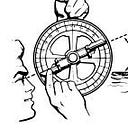Logseq is a hidden gem in the Tools for Thought space. In this article, we explore what is Logseq, its strengths, and how you can get started with Logseq.

I have had the real pleasure of using Logseq for the last two months as my daily driver for taking notes for work and personal life. I do a lot of project management, research, article writing, and preparation of presentations. Logseq is a powerful tool for all these tasks and I believe has not received the favorable attention it deserves.
It is a tool I will recommend and continue to use.
In this review of Logseq, I want to draw your attention to the details of this wonderful tool. First, I will provide a brief description of Logseq, then who I think Logseq is for, followed by the features that stood out to me in my daily use, and finally, how you can get started using Logseq.
What is Logseq?
Logseq is a powerful and advanced Tool for Thought. It has been around for a couple of years, so it has accumulated a lot of useful features and a decent-sized community of friendly and helpful users.
Logseq is an open-source note-taking tool based on an outliner editor. Outliners are incredibly efficient editing tools for breaking down thoughts into smaller (atomic) units and relating them, from one to another. Outliners are loved by many for their unique text editing capabilities. They take some time to learn, but once you do, they are hard to live without. I have used outliners for 20+ years, and can’t imagine “thinking” without them.
Another key selling point to Logseq is that it stores all your notes in the Markdown file format. Markdown is a plain text file with various symbols for representing formatting (such as bold, headings, lists, etc). Markdown has become very popular amongst Tools for Thought users in the last few years. Markdown promises “no lock-in” to proprietary data formats and lets you maintain complete ownership of your data.
Logseq is “local first”, storing all your files locally on the disk of your device. Therefore you can work completely offline. So when away from WIFI or traveling, your notes are always with you and accessible.
Logseq has a flashcard system built right into the product for creating flashcards from your notes using the SM-5 spaced repetition algorithm.
Additionally, Logseq also has what I consider one of the best PDF highlighting tools. Highlight in the PDF, and make a link to that highlight in your notes. For those who work with PDFs, making notes from PDF highlights, that are linked from your graph to the PDF and from the PDF to your graph, is a big deal!
Otherwise, when making comparisons to other Tools for Thought, Logseq matches feature-to-feature with many other popular Tools. Its feature set includes backlinking, reference counting, linked/unlinked reference queries, transclusion, graph views, and is customizable through plugins and themes.
There are a few features that do set Logseq apart from other Tools for Thought and I will comment on that in the “Features I Really Like” section of this review.
Who is Logseq for?
I would summarize it this way, Logseq is for those who view the following things as important:
- Outliner editor
- Open source
- Markdown
- Local-first
Logseq is for those who love outlining and greatly value ownership. Ownership is about access to the code of the application and that the data it produces is always accessible. Open source and Markdown address this.
Open source
Let me expand a little on the value of open source. Open source means that the source code is available for others to review, modify and even contribute features and bugfixes to the tool. This has several benefits:
- Those that are extra security-minded like that the code can be reviewed for security flaws or odd behavior.
- Since the code is available, people can compile their own version and add their own features independent of the official release. Very few people do this, but it’s nice to know the possibility exists.
- Longevity: this is probably one of the biggest factors. The idea is that if the people behind Logseq decide to stop working on it, the project can continue without them. Someone else can literally take over the source code for the project and continue to maintain it, or someone might “fork” the code, that is take what is available now and create a new tool using Logseq as its foundation. This provides some assurance that Logseq is not going to disappear any time soon, since the community, if so inclined can continue to maintain and advance the product.
Logseq is also cross-platform, it runs on Windows, Mac, Linux, iOS, and Android devices and of course the web. This is also a very appealing feature because, through some form of file synchronization, you can use Logseq just about everywhere you work.
Markdown
Users of Logseq view Markdown as a crucial requirement in their Tools for Thought strategy. Let me enumerate a few benefits:
- Longevity: The file format is plain text, which means it can be edited in any text editor. This eliminates the fear of not being able to access your notes in the future as already for decades, and decades to come these files will be readable on any computer device.
- Privacy: many are hesitant to store their confidential notes or deeply personal thoughts in the cloud. The simple fact is the cloud can always be hacked, and information that you consider very personal or information that could do harm to others could be accessed by others. The theory with Markdown is that you own your data, and thus are responsible for where it is stored and distributed. The burden is yours to protect it and you are not dependent on others.
Local-first
All the files created by Logseq sit on your local hard disk and are not stored in the cloud. You are the master of your domain, you take ownership and responsibility for where your data is stored.
Summarizing
Let me draw this to a fine point. Who is the ideal Logseq user? It is a user who has identified the following requirements as important for them in their choice of Tool for Thought:
- Editing in an Outliner
- Open source
- Data stored in Markdown and on is local-first
It is a short list of requirements, but they are each big asks and Logseq delivers on each point.
Some Say Obsidian is Better
This is a limited view.
In my opinion, and I feel strongly about this, Logseq is not a competitor to Obsidian. They are equally good tools but made for different people, or better put: various types of thinkers.
Obsidian is not an outliner editor. There are two types of people in this world: those who love outliners and those who don’t. The bottom line, outliner editors often repulse those who prefer long-form writing, while those who love outlining, can’t think clearly without an outline.
I say: To each his own, as expressed in the article Are Long-form Note-taking Tools Better than Outliners? The type of note-taking editor is very much connected to personal preferences and how our minds work as individuals. One is not technically better than the other, rather each approach has its appeal to different folks.
Additionally, I want to mention that Obsidian is not open source, which is a reason some will not use it. However, for the vast majority of people, this is not a concern. Obsidian as a company has great people and developers who are hard-working, honest, and love the product and community they are building. In fact, being that it’s a closed source and a real company, Obsidian likely has a very bright and long future ahead of it.
Finally, and bizarrely, some like me use both Obsidian and Logseq, but that is rare. People have often asked me to write on this subject, but I am not sure what to say. Sometimes I want to do long-form, but most of the time I prefer to outline. I am thankful to have good tools that suit my changing moods.
Obsidian is not better than Logseq. Logseq is not better than Obsidian. They achieve similar results but are geared toward different thinking types. For more on this point, check out the article Battle Royale: Obsidian vs Logseq — Which is Better?
Features I Really Like
As I mentioned, it has been a joy to use Logseq. I am a Tool for Thought power-user, and I have demanding needs. Logseq did not disappoint, in fact, I found a few of its features too advanced for me 🤓. Let me now highlight some features that I really liked.
The Outliner Editor is Solid
As I mentioned, I love outliners and I have HIGH expectations from an outliner.
I can wholeheartedly say that Logseq falls into the category of “top-of-class” outliners, right next to the other greats such as Workflowy, Remnote, and Omni-Outliner.
It supports all the features you would expect such as: indenting, outdenting, zooming, and easy expansion/collapsing and all these features can be accessed via the mouse or keyboard.
It’s a smooth and beautiful outliner. It can’t be put any simpler, if you like outlining, Logseq is excellent.

Spaced Repetition
My second favorite feature is that spaced repetition flashcards are baked into Logseq.
Spaced repetition is a flashcard learning system for improving the retention and recall of thoughts. Spaced repetition’s secret sauce is that it uses an algorithm (fancy math) to help you incrementally learn and commit to memory your thoughts and ideas.

Many have debated if spaced repetition is helpful. I have used this method for two decades and can personally vouch for its effectiveness. With spaced repetition, I have learned a language. With space repetition, I have learned programming languages. With space repetition, I have learned important historical facts and so on.
So I was delighted that a spaced repetition flashcard system is built into Logseq.
It is a Database
Logseq generates an internal database from the contents of your markdown files in your graph. This internal database makes it very efficient in linking data within your graph (your personal knowledge base), performing intelligent searches, and helping with overall performance.
The good news is that as a user, you barely know that this internal database exists, as it drives the features you use, doing so behind the scenes. But as a programmer, I like the technical design of Logseq for all the advantages it offers.
Because there is a database under the hood, Logseq has a very powerful query engine. In fact, it’s one of the most powerful I have seen. However, using its very advanced features is not always easy. The Logseq team tells me they plan to address this with a future query designer.
Having said that, the basic query feature is easy to learn and covers the majority our needs. So this wasn’t a disadvantage, but it’s good that the Logseq developers will expose its powerful database through a query designer because it will unleash the full potential of Logseq.
Mobile App
Logseq has an Android app as well as an iOS app. I use the mobile app both on my iPhone and iPad. It is a well-done application. It is fast, contains my entire graph, is easy to edit content, and is easy to find information.
It is funny that I have to mention a mobile app as a feature I like, but sadly, many Tools for Thought lack a usable mobile solution. They are often limited in functionality or difficult to use since it’s not properly optimized for mobile UI. Optimization on mobile is very important since so much of the navigation is done on a limited screen surface with your thumbs.
Logseq did a good job and it seems improvements are planned for the future.
Namespaces
This is a surprisingly nice feature. Namespace is a word that many users are not familiar with since it comes from the realm of software development. However, I find it to be useful.
They are not easy to explain, so let us use the definition from Dario da Silva of Logseq Mastery:
“Namespaces are a helpful feature in Logseq for those who like top-down approaches to information management. Namespaces are characters that allow for the addition of hierarchy in a file system. Suppose you think of a hierarchical folder structure in Windows Explorer. If you navigate to a particular folder and then click on the folder ‘breadcrumbs’, you’ll see something like this: ‘C:\Users\YourName\Downloads’ . In this example, the namespace character is a backslash ‘\’ and it indicates a branch of a higher root folder.
In Logseq, namespaces are a special type of page that allow for hierarchy in the page names. The namespaces character in Logseq is a forward slash, ‘/’.”
So we can conclude that a namespace is a way of creating a collection of related notes, based on a logical hierarchy.
Example: one of my topics of research is in the area of psychology. I do a lot of research into various topics of psychology and want to collect or categorize them together, but still be able to separate various topics into their own disciplines.

As you see in this, I have a psychology parent namespace. Under that namespace, I have two namespaces: cbt and general. Each of these namespaces or collections of topics can have more subtopics under them.
The idea is that I can segment my graph into various topic areas. Another way to do something similar is with tags, but tags traditionally do not understand hierarchy. Namespaces understand hierarchy.
Sync Service
One disadvantage of many Tools for Thought is that they depend on third-party sync services, such as iCloud, Dropbox, and so on. However, since Tools for Thought do heavy file manipulation, these services don’t always guarantee real-time sync on all platforms and you can easily find yourself losing data.
For this reason, many Tools for Thought including Logseq and Obsidian have developed their own sync services that run as plugins. The advantage of this approach is it can provide high reliability and additional services.
I used Logseq Sync for two months and it was reliable. It also supports some nice extras:
- Restoration of history — you can easily restore a file to a previous version.
- Zero trust encryption of the synced data. This means you are in control of the encryption key used for encrypting the data before it leaves your client. Your data is stored on their servers encrypted and without your key, they can’t open your data. For me, this is a reason alone to get their sync service.

History view of a document with the ability to restore the file to a previous point in history
As of this writing, the Logseq sync service is in late beta, likely to be released soon. They will charge for it, as they should, and if they follow the Obsidian subscription model, it’s a good value and reliable way to work across multiple devices.
Whiteboards
Finally, there is a new feature in beta testing called Whiteboards. I am super impressed with this feature. It’s a spatial canvas for creating visual diagrams linked to your notes. For more info, check out this article Spatial canvases and your notes — by TfT Hacker.
Aliases
Aliases are a commonly requested feature in Tools for Thought. Aliases are user-defined page name alternatives for existing pages.
You might consider an alias to be a nickname. For example, imagine your mate’s name is Samantha and you often call her “honey” or “dear”. She is still your wife, but you have multiple terms you use to identify her. Aliases allow us to do the same thing with pages.
This allows us to refer to one page with multiple names, but we still only have one page. For example, imagine you have a page named “Pomodoro Technique”, but you want to refer to this page in other notes with words like Pomodoro, work-cycles, ultra-cycle, cycle, and so on. Logseq allows us to define alternative names for a page and link to that page with an alias.
This may not sound useful, but it really is. This helps us maintain relationships between notes, but not always be restricted to using the actual name of the page, rather using another name that better represents the idea in different contexts.
How to get Started with Logseq
Logseq as I mentioned is a powerful tool, but with great power, comes great responsibility (sorry for the cliche).
The truth is, the learning curve for most Tools for Thought is high and Logseq is no exception. To master the product is a multi-month effort. But it is an effort that will pay off.
NOTE: if you are experienced with other Tools for Thought, the learning curve is significantly reduced, as you’ll find your knowledge from other tools maps very well into the Logseq feature set. A graph view is a graph view, a block reference is a block reference, and so on.
If you are new to Tools for Thought in general, then be resolute to ease into Logseq casually.
- Start by just taking notes in the journal (Daily Notes Page).
- Experiment with typing into the outliner, learning to indent and unindent zoom, and collapse and expand.
- Start creating new note pages.
- Learn how to link one page to the next.
- As your content expands, experiment with how to use search.
After a few days or a few weeks, you’ll get the basics down and then you can start diving deeper into advanced features.
If you want to jump-start the learning process, I highly recommend the Logseq Mastery course by Dario da Silva. I went through both of his courses and highly recommend them. Good value and a good price.
The Community
Don’t be a loner! Get connected with the Logseq community. They are friendly, smart, and love Logseq. I respect the Logseq community and would argue they are one of the best. No egos, no drama, just a friendly willingness to help along with a readiness to accept criticism. This isn’t so easy to find in online communities.
You can find them in their forums at: discuss.logseq.com and also on Discord at https://discord.gg/f86PdubP.
Also, they have some good learning resources, such as the Logseq Community Hub.
I have to give special thanks to Ramses their community manager for his generous time and honesty during my deep dive into Logseq.
Another useful is LogseqTimes by Ed Nico. Well worth subscribing to his newsletter.
Please always remember when choosing a Tool for Thought: The people behind the product and the community are a “feature” of a product. If we can’t function as partners with a company, and the community is not friendly, it’s a bad sign for the future of that product.
The dev team, Ramses, and all the community members get high praise from me!
Thoughts about Logseq’s Future
You may notice until now I have not offered any criticisms of Logseq. Honestly, unless there is a LARGE problem, I don’t care to dwell on the negatives.
What I see with Logseq is a company that has a good track record of actively developing their product, building community, and now starting to look for future revenue streams. This is all favorable for the future of Logseq.
What I think we will see in time are many good improvements:
- Polishing of the UI.
- Improvements to current features.
- Improvements in their mobile app with support for plugins.
- Improvements in sync reliability.
- A query builder that will unlock their powerful database.
- A growing third-party community developing plugins and themes.
- and likely continued improvements in speed.
All and all, a bright future indeed.
Thank you for reading this article. Please check out more of my work at https://tfthacker.com