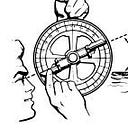Reviewing highlights in a smart way is one of the benefits of Readwise using their Daily Review feature.
Active Learning
Readwise is a tool that helps you read and recall more from the articles, books, and blogs you read. The review feature allows you to quickly review the highlights and notes from what you have read, to help improve memory retention and comprehension.
- Flashcards — It generates flashcards from your highlights and notes so that you can test your recall and memory in a spaced-repetition fashion.
- Highlight review — It shows you your highlights one by one and gives you the option to remove any that you no longer find useful. This helps keep your library of highlights focused and relevant.
In summary, the review feature uses the highlights and notes you’ve already captured to generate flashcards, ask you questions, and show you summaries — helping you internalize and remember what you’ve read even better.
However, it is important to understand what the review buttons do in the Readwise app, so as to efficiently benefit from the learning process.
Discard
For example, what does the “Discard” button do during a review?

Some might think it is designed to ignore the highlight in the reviews. But in fact, it does something different.
You use this when you decide a highlight doesn’t have value to you any longer. Consider it a friendly delete button. It removes the highlight from being reviewed and does not appear elsewhere.
Discards though are still available at: https://readwise.io/tags/discard So they are not deleted, but rest in peace here without bothering you in other places in Readwise.
Now let's consider the other buttons in the review process.
Keep
The Keep button — keep this highlight in your Readwise database and it's likely to resurface in the future when Readwise determines it's a good time.
Mastery
Mastery — is for making Clozed flashcards (Question/answer style reviews)

Feedback
Feedback button, or perhaps in other Spaced Repetition systems would be called “Score” This is where you tell Readwise if you want the highlight to come back sooner or later.
You might compare this to scoring the highlight as easy to remember or hard to remember.
Summary
By learning how to use these buttons properly, you can finetune the way highlights are resurfaced for reviewing. Lots of value to this system: your highlights don’t disappear into a void, but are resurfaced for review in a smart way.
You can learn more about the Readwise reviewing feature from their FAQ site.
Also, get an extra 30 days free if you sign up for a Readwise trial here: https://bit.ly/rwreader.
Thank you for reading this article. Please check out more of my work at https://tfthacker.com